Solving a Pandemic Problem – Hosting a Virtual Poster Session with VoiceThread
This is a guest post by Nursing Educator and VoiceThread, Dr. Carol Persoon Reid.
Poster Sessions are a staple at most professional conferences, and nursing is no different. Students in the capstone course of the Bachelor of Science in Nursing (BSN) program were assigned to create a poster to highlight the scholarly project each completed in the clinical practicum portion of the course. The Poster Session was to be an opportunity to showcase the culmination of a semester-long 180-hour clinical practicum and provide an opportunity to practice presenting and attending a conference poster session.
Then the COVID-19 pandemic hit and the clinical sites went into disaster planning mode and all student clinical experiences were suspended and on campus classes were moved to online. Students were experiencing significant challenges: many were working in healthcare and were on the front lines, preparing for or caring for individuals with the COVID disease. Presenting on Zoom wouldn’t provide the same experience, and most students’ lives were so disrupted that the typical 4-hour class session was nearly impossible to schedule now that they had families who needed attention, limited childcare options, children requiring homeschooling, and demands on the limited resources they did have available (computer, space, internet, etc.).
I needed to find a way to provide students with the opportunity to complete the assignment and meet the course and program outcomes. Students had worked hard to get to this point in their education. Each capstone project was a solution to a problem facing nurses, and students were proud of their work. I wanted to showcase their clinical scholarly project, give them the opportunity to share their work, and to see the work of others as they move on to the next phase of their nursing careers. At the same time, provide an opportunity to practice this important scholarly activity of presenting a poster.
VoiceThread to the rescue! VoiceThread offered a way for students to present their work, interact with others, and discuss the projects about the implications for patient safety and nursing practice. The on-campus poster sessions was converted to a electronic poster session module using VoiceThread.
The poster assignment guidelines and tips for creating a poster were provided to students, along with a poster template in PowerPoint with headings that aligned with the assignment guidelines, color schemes and university affiliations. Students were instructed to provide the information from their clinical experience to complete each section of the poster.
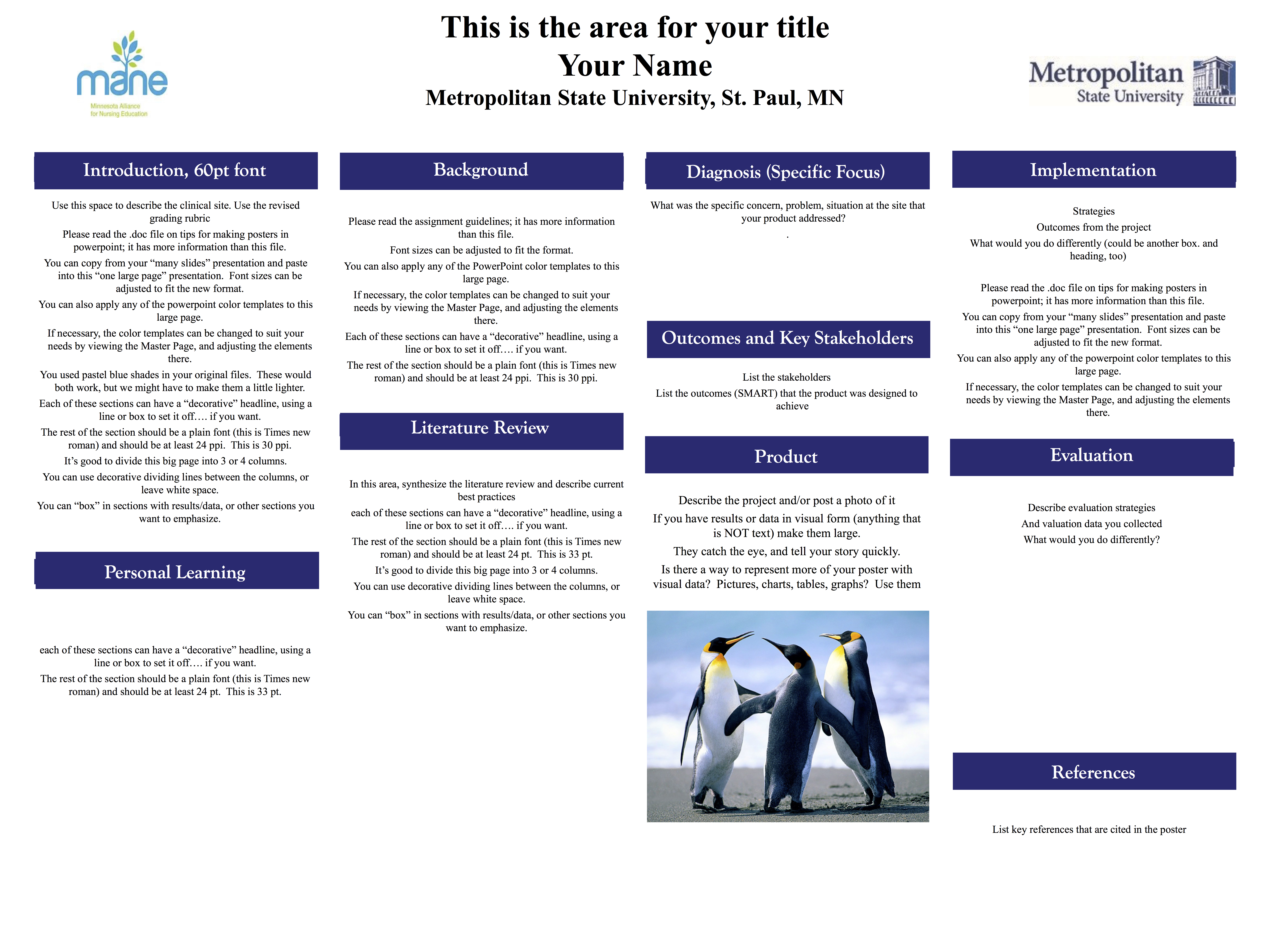
I provided the following instructional material:
- Link to an instruction guide from MinnState (https://services.metrostate.edu/TDClient/1839/Portal/KB/ArticleDet?ID=67065)
- Recorded video of me demonstrating how to upload their poster file to the VoiceThread site and create a new VoiceThread (5 minutes).
The students were given the following instructions:
-
Create a single slide PowerPoint using the template provided following the assignment guidelines.
-
Prepare a five minute “elevator speech” on your poster. Include a quick overview of the clinical site to provide situational context, then identify the problem you were addressing, an overview of your literature review, describe your scholarly product, and finally, discuss the evaluation results.
-
Upload your poster to the VoiceThread Assignment folder in Content for week 14.
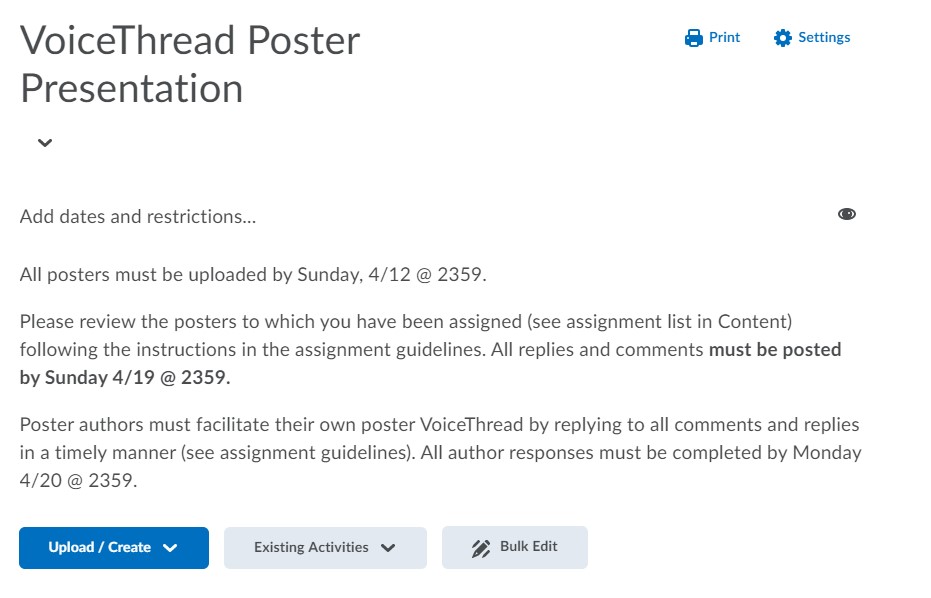
-
Record your “elevator speech” with your poster using VoiceThread.
-
Facilitate your poster presentation by responding to the comments and questions of your peers in a timely manner.
-
Each student must review a minimum of three posters. You must respond via VoiceThread to each poster presenter assigned with a thoughtful, professional comment / question that demonstrates you have read the poster and listened to the “elevator speech”. Ask a question or comment that spurs discussion with your peer about the project and outcome.
Evaluation was easy – I could listen to each presentation along with the peer comment/question or I could search for a particular student and review that student’s poster and comments/questions to peers at one time.
The student feedback was very positive. They were pleased to be able to showcase their capstone scholarly products. They engaged in thoughtful discussion about real-life clinical problems and evidence-based solutions. The asynchronous format allowed them to be successful in this assignment at a time when most other aspects of their lives were in chaos.
Here are two examples of student submissions and how they facilitated discussion with peers.
About the Author:
Dr. Carol Persoon Reid is a Professor in the College of Nursing and Health Sciences at Metropolitan State University. She is an experienced pediatric nurse and nurse educator with a PhD in Nursing and certifications in nursing education (CNE) and healthcare simulation education (CHSE). She is skilled in online teaching and learning and curriculum development and evaluation. She can be contacted at carol.reid@metrostate.edu.
