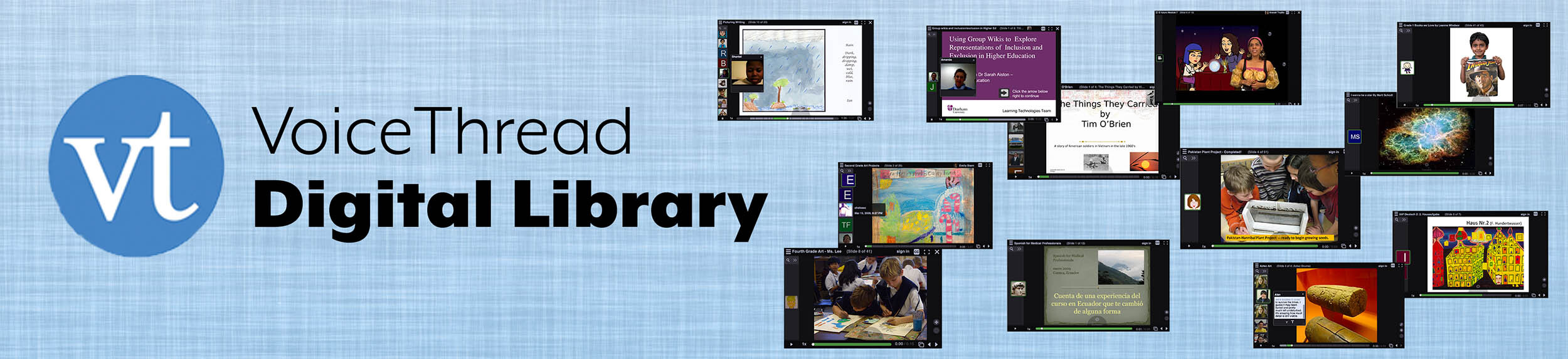Higher Ed Blogs in Teaching from Kristen Kozloski, Ph.D.
By Kristen Kozloski, Ph.D.
Grades/Uses:
Subjects:
Description
We used blogging as a reflective practice in my course on Designing Multimedia for Learning. This is an example of our final reflection, as a class, of that blogging process. We also had another class join our reflection and post their ideas as well. It is a great example because it shows how this tool can be used for reflection and to join classes together on a topic in a way that was never before possible.
Plan
My plan was to create a way for all of my students to reflect on the blogging process. I wanted the reflection to occur in a way that everyone could “hear” each other. I also wanted to be able to show this during a presentation at NECC 2008 to other Higher Education professors. My initial thought was to have them use the microphone on the computer but the cell phone call in option proved to be much more useful to us. They were immediately engaged and excited to respond knowing that they could use their cell phones to do so.
Assignment
The assignment was to write 2-3 sentences to share with the class on what they thought of blogging as a tool for their reflective practice in the class. My objective was to see if they felt blogging was a useful tool for this purpose. It was the first time I had used blogging instead of a traditional typed response page for the purpose of their reflective practice. The goal did not change over the course of the project.
Easy Parts
The easiest part of this project was having the students respond with their cell phones.
Challenges
The hardest part, initially, was getting the students to script their responses for the VoiceThread before they called in. Eventually everyone did this b/c they could hear themselves and knew they had a wider audience than just the members of our class. The most difficult part was getting everyone to create an account and then getting the two classes to see each other’s responses. I, as the creator, could see them all but the other instructor who used my VoiceThread has trouble seeing all responses at the same time.
Tools
Blogging, Email, Twitter.
Tips
Make sure students have an account set up PRIOR to the session when you ask them to add a response (if you are having students do this in a face to face class, which I was). Have students script their responses before creating them. Many of my students were undergraduates. I learned that just the excitement of using a tool that made sense to them (the cell phone) was a great way to get them engaged and working harder at something that provided them with real learning. The excitement in the room was awesome!
Variations
Any Web 2.0 tool that is used for reflection or just a class activity could be reflected upon or evaluated using VoiceThread as the tool. This way, everyone can “see” everyone else’s responses to the topic/question.