Deleting a slide
On the edit page
- Open the VoiceThread.
- Tap on the menu icon in the top-right corner.
- Tap “Edit”.
- Tap on the trash can icon beneath the slide you want to delete.
- Confirm.
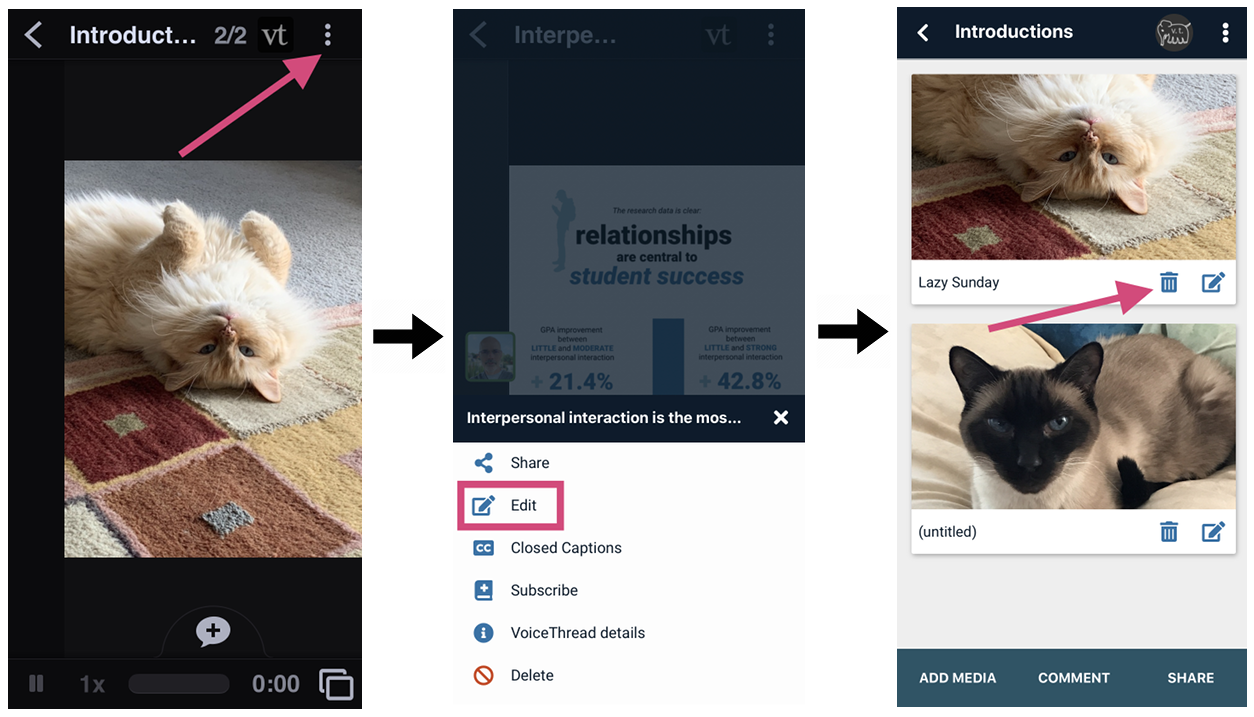
On the postcard view
- Open the VoiceThread.
- Tap on the postcard icon in the bottom-right corner.
- Tap and hold the slide, then drag it to the trash can icon on the left.
- Confirm.
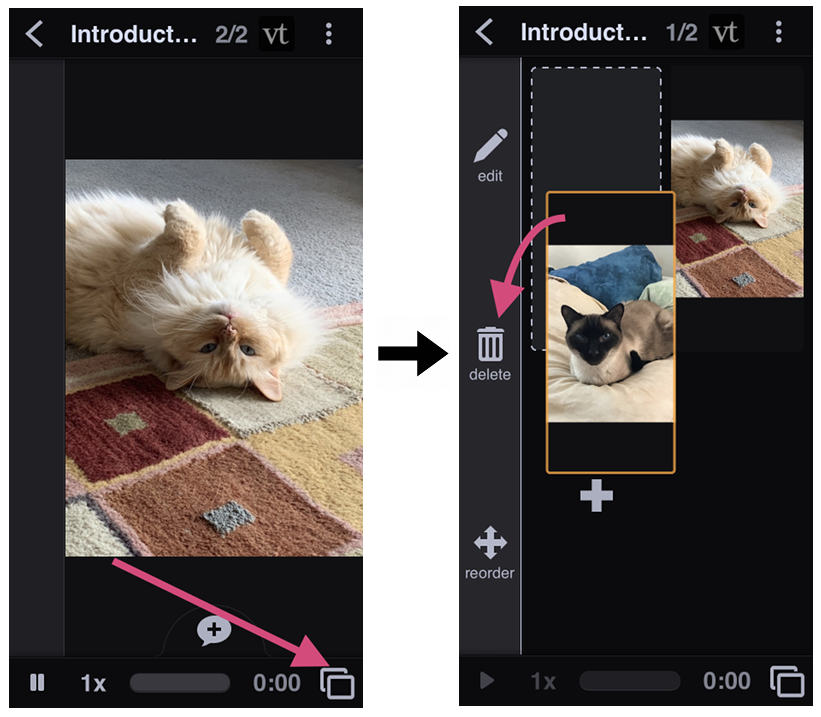
Note: All deletions are final. Please delete with caution.